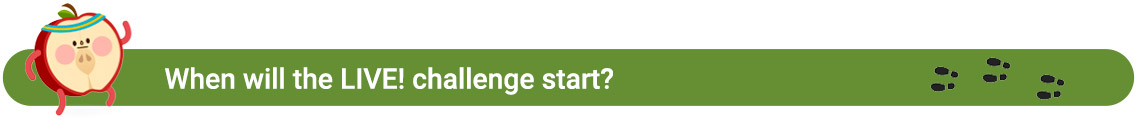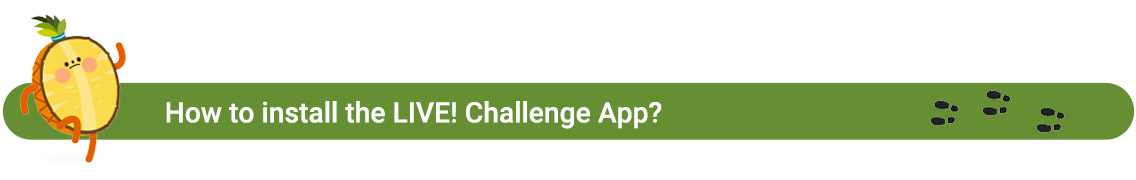Bored at home? Let’s cheer for each other!
Garmin LIVE! is a seven-day flash challenge that will be launched occasionally!
Through this challenge, we connect Garmin users from all over Asia, where everyone can come online together at 8pm Malaysia time.
Just scan the QR code to Connect IQ via your mobile phone, and download the LIVE! Challenge App to participate in this regional challenge!
The first LIVE! challenge will start on 18th May 2020 (Monday) for seven consecutive days till 24th May 2020. It will be launched in Asia at Singapore time 8:00pm (20:00).
The daily challenges will be released just before each event starts! Or stay tuned to Garmin MY Facebook / Instagram pages.
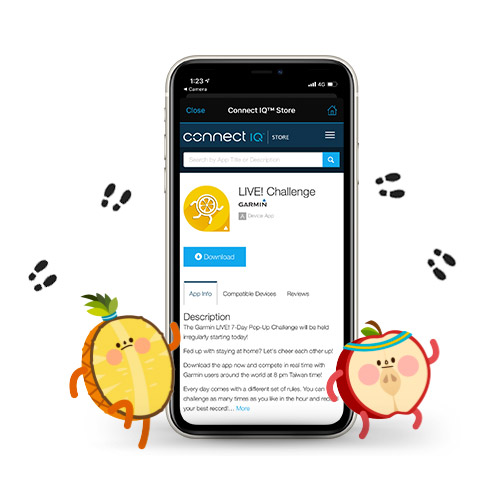

Launch Connect IQ then download and install the "LIVE! Challenge" App. (Do ensure that your Bluetooth is enabled and the Garmin Connect is connected!)


Your Garmin Connect will be synced automatically, and it will appear in the Activity menu of your Garmin watch.


Launch the Live! Challenge App from the watch Activity menu. A QR code will then be sent to your watch. Scan the QR code with your mobile phone, enter your nickname, and you are all set!


After launching the Live! Challenge APP from the watch, there will be a notification pop up on the phone. Click to enter the challenge. (Do ensure that your Bluetooth is enabled and the Garmin Connect is connected!)


Press the "Start" button on the watch to start the challenge. Remember to check the different game rules every day!


Your ranking will be shown right after the challenge, and you can share it on your social media channels or invite your friends to join the challenge.
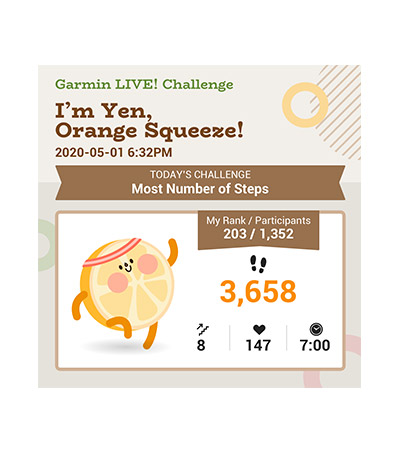

Download your challenge record and share it on your Instagram, tag @GarminMalaysia and hashtag #GarminLive #GarminMalaysia (Make sure your account is set to public) to stand a chance to win Garmin prizes!
* Five minutes before each daily challenge, a reminder will pop up on your watch! Click the reminder to open the App and participate in the challenge!
* The QR code will only pop up on your first log in. After you have entered your nickname once, the log in will be automatic in future!
Which Garmin models are supported?
Forerunner 945 , Forerunner 935 , Forerunner 645/music , Forerunner 245/music , Venu , vívoactive 4/4s , vívoactive 3/music , vivoactive 3 Element , Legacy Saga , Legacy Hero , fēnix 6 series , fēnix 5 plus series , fēnix 5 series , fēnix Chronos , Approach S62, D2 Delta , Descent Mk1 , MARQ series
FAQ
I can’t find the LIVE! Challenge App on Connect IQ?
Kindly check if your Connect IQ application has been updated to the latest version!
After downloading and installing the LIVE! Challenge App, it does not appear in my watch Activity menu?
Do ensure that your device has been synced with Garmin Connect. Alternatively, you can use Garmin Express on your computer to sync it.
I am unable to download the LIVE! Challenge App?
It might be because your Connect IQ’s download quota is full. Connect IQ restricts download of up to 16 items. If you have more than 16 items, it will not be able to continue the installation. We recommend you to delete some downloaded items in your Connect IQ in order to proceed with the LIVE! Challenge.